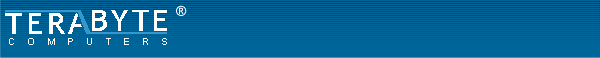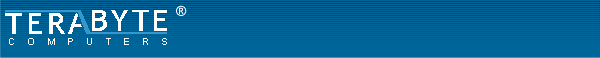|
A
Philosophy to Work By
We would like to provide you with some information about
terabyte.net®
and the services we provide our customers.
First and foremost
terabyte.net®
is a consulting and training company. By specializing in
Windows-based networks, we are able to concentrate on our customers’ particular
needs. We have never tried or claimed to be a “sure,
what ever you want...” type of company. If a client
needs the services of a product that we are not very
familiar with, we will help them find support elsewhere.
Our philosophy is that our customers are only well-served
when we can give them the best information and service
available for their needs. We know you can and will
go elsewhere if our services are not up to your expectations.
Return to the top
Services
We provide networking services from running cable and
installing switches, to installing and configuring switches, firewalls, PCs,
servers,
and entire networks. Furthermore, we provide a full range of
training for users on how to use their systems' word
processor, spreadsheet, and e-mail to printing to
network printers, and connecting
to one or more locations on the network.
The level of training on network usage is at the discretion
of management of each individual company.
When
consulting with customers on their needs, we follow
a several step process to make sure the customer gets
what they need. These steps are:
| |
1.
Determine exactly what their needs are;
2.
Determine which vendor(s) can fill those needs;
3.
Help the customer acquire the product;
4.
Install the product;
5. Train the user(s) on the new product.
|
This
process helps insure the customer:
| |
1.
...really has a need for a new product rather than
needing to change the way they use their current
product.
2. ...is comfortable with the recommended
vendor(s).
3. ...gets the product promptly at a reasonable
price.
4. ...has the product properly deployed.
5. ...has their users trained properly on how to use
the product thus helping to avoid problems frequently
associated with a lack of knowledge on a new product.
|
We
have found that hardware generally has a useful life
of two to three years before the task that the system was originally
purchased for is in need of a major upgrade (meaning
upgrades costing more than 33% to 50% of the cost of
the original system). With that in mind, we make recommendations
on hardware purchases based on projected needs of 12
to 18 months down the road, thus keeping upgrade costs
to a minimum and perhaps prolonging usefulness of the
system. We will not, however, make recommendations based
on projected needs of 36 months down the road because
the cost of current technology will continue to drop
as time goes on. For example, if you foresee needing
2TB of hard disk space within 18 months but only require
500GB today, our recommendation would be to purchase a
1TB drive today and add another in 18 months since a
larger drive 18 months from now is likely to cost far less
then than it does today, even when you factor in the
cost of labor to install the new drive.
Return to the top
Confidentiality
We understand that our clients may have confidential
and proprietary information and as such will consider non-disclosure agreements upon request.
Dealer Authorization
As we said earlier, we are a service company first and
foremost; however, we are an authorized dealer for many
of today'ws leading hardware and software companies. We
have been a Microsoft Partner since the 1990's.
For those vendors that require additional authorization,
such as Xerox, we are vendor authorized where necessary
or will work to find a partner to help you source your
required equipment.
You may notice there are some major players missing
from our Select list. Many of those companies require
dealers to sell a minimum of $x/year of their product.
Since our business relies on our reputation to make
sound recommendations based on real need, becoming a
dealer for any company that makes this requirement removes
our objectivity. However, if we determine that you need
a product from one of those vendors, we will happily
make that recommendation and help you find a dealer
for you to purchase that product.
There are also some companies we have chosen to stop
doing business with because of problems with quality
and/or customer service. If you happen to mention one
of them we will be happy to discuss what problems we
have had with that company in the past and recommend
an alternative vendor.
Return to the top
Final Requirements
We have some requirements of our customers. These requirements
are for the protection of the customer's data. Our customers
must:
| |
1.
Backup user data, system
security information, and system setup
information every day data is modified. This
must be done on removable media such as an external
portable hard drive and must be removed from the site daily. The backup procedure should be automated and run
at off-peak hours. terabyte.net®
will not support customers who do not backup
their data.
We also recommend that customers cross-copy data
between systems on your network. This
would be like having all data on computer 'A'
backed up to computer 'B' and vice versa.
This is NO replacement
for off-site backups; however, since no backup
process is foolproof, this adds one more level
of protection.
Customers must, however, understand
that even though their data is backed up, there
is no guarantee that their data can be retrieved
and that removable media, while usually
reliable, only provides an added security
against data loss. In no way shall
terabyte.net®
or Terabyte
Computers, Inc., their owners, officers, employees,
and/or investors be responsible for loss of data in
any way regardless of the device used to backup data.
2.
Protect all equipment connected
in any way to the customer’s network by equipment
maintaining at least the minimum specifications
of American Power Conversion’s
(APC) Network power
protection products. This equipment does not have
to be manufactured by APC, only meet the minimum specifications
of APC products including SmartUPS, BackUPS, and
Network SurgeArrest devices. Computers must be
on a UPS while accessories such as printers
should be on surge suppressors or line
conditioners. Connected equipment
includes, but is not limited to, computers,
monitors, speakers, printers, external modems,
phone lines, dumb terminals, serial lines
running to dumb terminals, hubs, switches,
firewalls, routers, print servers, and anything
attached via network cable. Power protection
equipment can cost as little as US$40 for high
quality products.
terabyte.net®
will not support customers who do not use
this level of power protection.
Please note that no protection is perfect even
when using high-end power protection it is still
possible to have a system failure due to power
problems. terabyte.net®
is not responsible for power-related problems
even if the customer is using equipment at or
above the recommended protection level.
3.
Use only licensed software on their computer
systems. In general, you must own a license
for each piece of software installed on each
machine. For example, if you use Microsoft
Office in your office on 10 computers, you
must own 10 licenses for Microsoft Office.
These licenses can be either subscription-based (Office 365), retail, OEM, or
volume licenses (the kind you get when you buy
more than one licenses at a time, normally at a
discount, from the vendor but you do not get
media, only a license granting the number of
licenses). If you are unsure about your
licenses status, we will be more than happy to
help you determine what you own and what you may
need to purchase. terabyte.net®
will not service or support customers using
unlicensed software.
4. Use a hardware-based firewall/NAT device
between their private LAN and the public
Internet. terabyte.net®
is not responsible for breaches, either internal
or external, even if you are using a firewall at
or above the recommended protection level.
5. Use a industry recognized anti-virus
software to scan both disk based files and
e-mail to scan for and prevent virus and worm
infections.
terabyte.net®
will not service or support customers who do not
use industry recognized anti-virus software.
Please note that no antivirus product is
perfect. There is always a delay between
detection and protection. Customers are
urged to use good judgment when opening e-mail
attachments no matter the source and are urged
to only download and install products from
known, trusted sources. terabyte.net®
is not responsible for virus/worm infections
even if the customer is using a recommended
antivirus product with current definitions.
6. Provide us an encrypted remote access
option to their systems as needed. The ability to remotely access a
customer's network greatly enhances our ability
to support you in a quick and timely manner.
7. Have a
patch/update management procedure in place. terabyte.net®
will be happy to manage your patches
for you on a monthly or as-needed basis.
The vast majority of system breaches in the past
have been to systems that have not been properly
maintained to the latest security levels.
There are several patch management systems out
there as well as Microsoft's own Automatic
Updates. We will be happy to work out a
procedure with you that will keep you as safe as
the current patches out there.
8.
Use anti-spyware
/ anti-adware products to protect from such
malware.
Some products like SpyBot, Spywareblaster, and
Windows Defender are
available for free, while others like
Malwarebytes require fees
to use in a business. We recommend that
scans be done at least weekly.
|
In
addition to those requirements, we strongly recommend
that our customers make “disaster recovery”
plans in the event of a catastrophic disaster. Disaster
recovery plans should include plans to restore data
onto backup systems in another location in the event
that your primary location is rendered unusable by disaster.
Furthermore, disaster recovery plans should include
plans to obtain replacements for damaged or destroyed
systems at your site when that site is still usable
but equipment was damaged. Remember, water from something
as simple a leaking roof or broken pipe can destroy
computer systems. Look at it this way, if you do not have plans in place
to obtain replacement equipment, how will that hurt
your company?
Even though you may have insurance from an insurance
company, they cannot cover the costs of losing customers
and revenue if your systems are down for an extended
period of time. It only makes sense to protect your
investment. Rigid power protection and daily data backups
routines are the only ways to help insure you can be back
up and running in the shortest period of time if disaster
strikes.
Return to the top
We hope this helps. It is always hard to define every
service terabyte.net® provides its customers.
We are a small company specializing in one particular
market. Our goal is to make sure our customers are happy.
If they are not, we are out of business. If we can be
of any assistance or you would like to discuss your
computer needs with us, please do not hesitate to contact
us.
|